Maer Fan Motor (2.4 kW) - Fan Motor Replacement
The steps and information provided above are intended as general guidelines only. They are not a substitute for professional advice or service. We do not accept any responsibility or liability for any issues, damages, injuries, or losses that may result from following these steps. All electrical work should be performed by a qualified and licensed professional in accordance with local codes and safety regulations.
1) Turn off miner load following site preferences
2) Leave fans running for at least 10 minutes to fully cool down miners
3) Use HMI controller to turn off fans
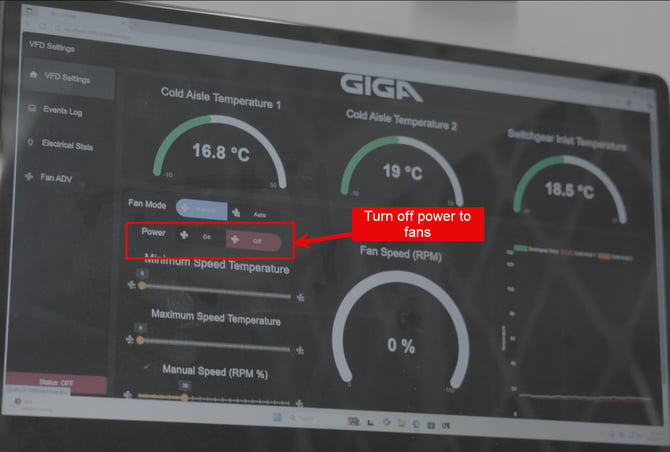
4) Turn off the individual fan breaker for the fan that will be removed
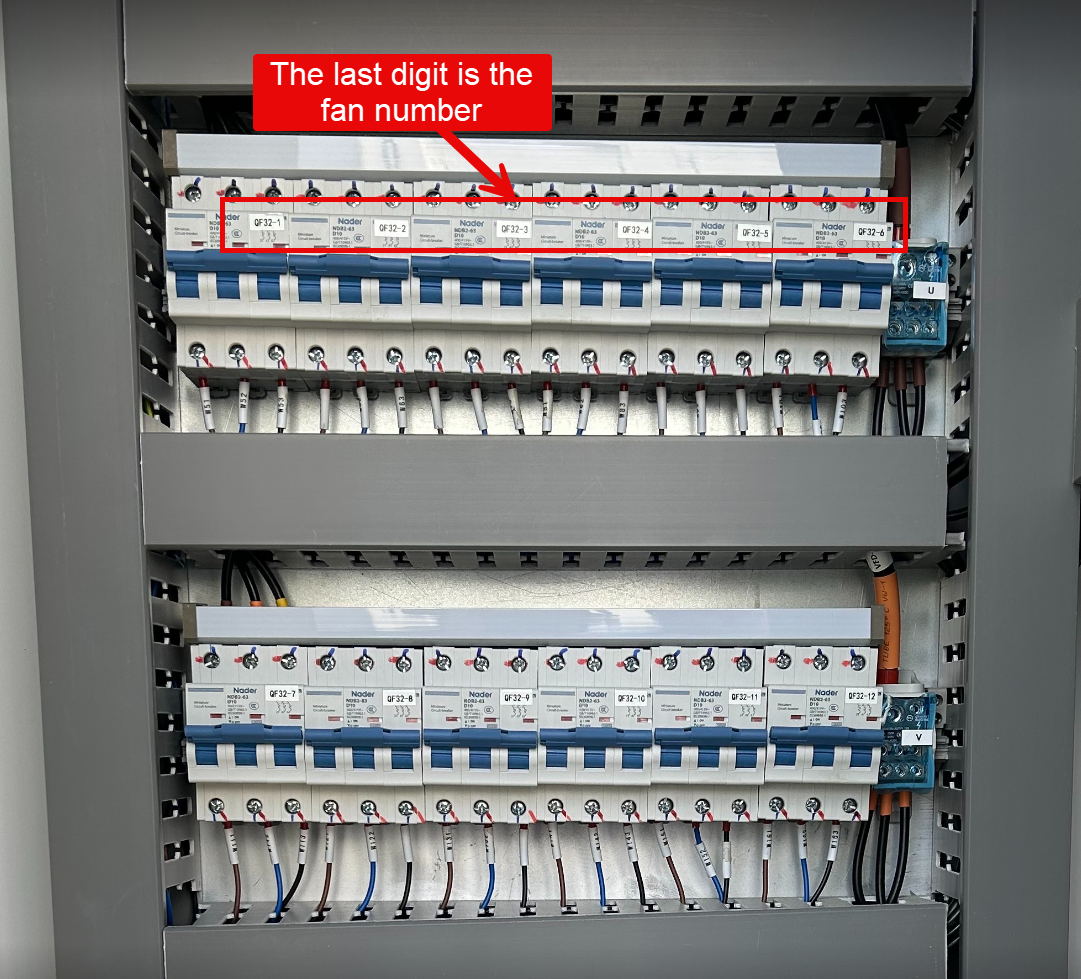
5) Remove the back of fan from assembly housing
From inside the container, remove the (4) 13 mm bolts holding the protection cage. A second person will have to hold the nut (13 mm) from the outside of the container through the louvers. Be sure to keep track of all washers and hardware

6) From the outside through the louvers, remove the 2 screws securing the junction box lid.
Ensure power to the fan is disconnected using a multimeter
Take note of or photo of all wire connections and remove the wires connected to the motor. Be sure to note the jumper wire connections (small black wires).
Remove the 2 screws holding the junction box to motor. This allows the motor to slide out easier as the junction box can be rotated now.
Power Supply & Wiring Check (PERFORM WITH POWER OFF)
Cable Inspection
- Check cables from breaker to junction box and junction box to fan motor junction box for any visible damage. Crushed, cut, etc.
Continuity/Insulation test
Check Terminal Connections
- VFD output terminals
PHOTO TO COME
- Branch junction box terminals
- Perform pull test to check for loose terminals
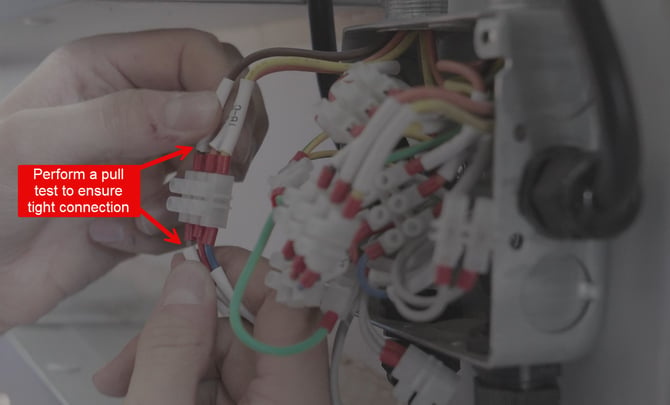
- Fan junction box terminals
- Check to ensure jumpers are installed correctly
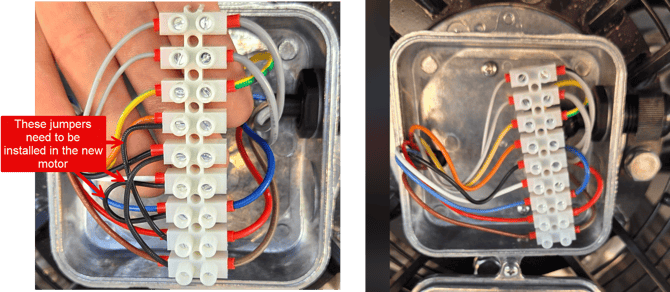
- Perform pull test to check for loose terminals
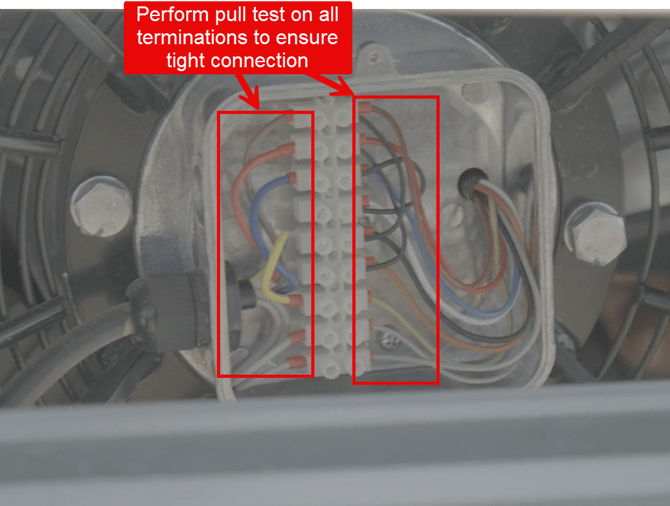
- Check the terminals to ensure a proper connection. Ensure no loose connections or signs of burning and/or oxidation

6) After physical inspection above is unsuccessful in discovering the root cause, follow document "Power Up an Aibox Container" and power up the container. Keep all PDUs off as well as all fans except the fan in question.
Voltage Measurement at Fan Terminals (VFD running – WARNING: High Voltage)
- Measurement Points
L1 – L2 ≈ 415V or close to VFD output
L2 – L3 ≈ 415V or close to VFD output
L1 – L3 ≈ 415V or close to VFD output
Voltage Balance: All three phases should be within ±10% of each other
7) If the above steps are found to be unsuccessful, perform a Functional Swap Test (Recommended)
Disconnect power/line from a working fan at the junction box and connect to the faulty fan in question (keep power wiring unchanged)
Fan starts working → Power side likely OK, issue in signal cable or VFD output
Fan still not working → Problem likely with fan or its power input in fan junction box