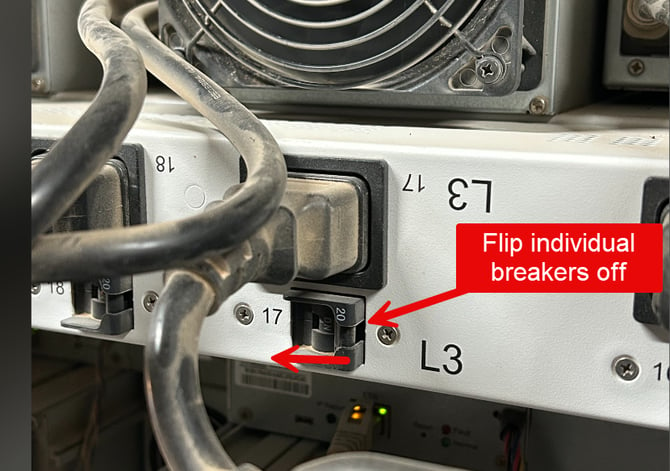PDU Removal and Installation
The steps and information provided above are intended as general guidelines only. They are not a substitute for professional advice or service. We do not accept any responsibility or liability for any issues, damages, injuries, or losses that may result from following these steps. All electrical work should be performed by a qualified and licensed professional in accordance with local codes and safety regulations.
Removal of old PDU
For Installation Steps, CLICK HERE
1) Turn off miner load following site preferences for the miners connected to the PDU
2) Turn off and unplug miners based on site procedures
3) Turn off individual miner breakers on the PDU
4) Remove all miner power cables from PDU

5) Turn off the breaker for the PDU
Each PDU has a number that is associated to the breaker
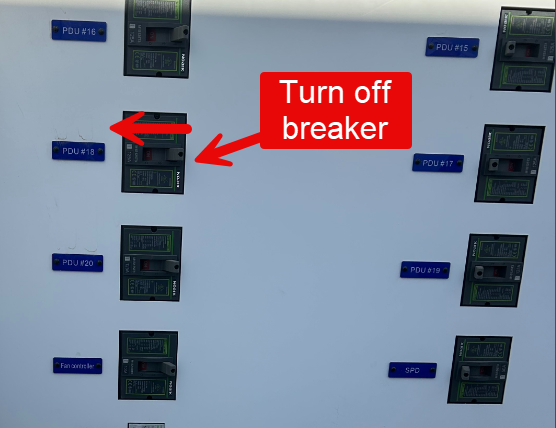
6) Test outlet to ensure no power
Turn on 1 individual miner breaker and test for power at the outlet with multimeter or other device
Test at least outlet in each phase. L1, L2, and L3
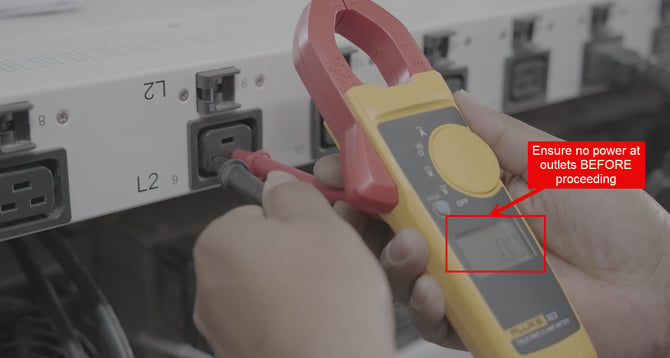
If socket is live, please stop work immediately and submit a ticket to: https://customers.gigaenergy.com/support. Wait for response before proceeding.
7) Remove feeder wire access panel
To remove the access panel, use a Phillips screwdriver to remove the (2) screws holding the panel.

8) Test bus bar to ensure no power
Use multimeter or other device to check for voltage at bus bar
If bus bar is live, please stop work immediately and submit a ticket to: https://customers.gigaenergy.com/support. Wait for response before proceeding.
9) Disconnect feeder wires from bus bar
Remove termination screws (10mm) connecting feeder wires to bus bar. Ensure safe keeping of any hardware (screws, nuts, and/or washers)

Remove the grounding wire connected to the Phillips screw on the front of the PDU

10) Remove PDU from rack
Remove (4) 10mm mounting screws (2 screws per side). Use a 10mm wrench to hold the nut from the back side. One side has the mounting screws exposed
NOTE: Before unscrewing the mounting screws, ensure the PDU will not fall once the screws are removed (2nd person recommended). Some container designs have a bracket holding the PDU.

For the other side, you will need to remove the feeder wire cover to access the screws. There are 4 Phillips screws holding the cover in place.

Once the panel screws are removed, carefully remove the (2) 10mm mounting screws ensuring the feeder wires are not damaged

Installation of new PDU
1) Install PDU to rack
Use (4) 10mm mounting screws (2 screws per side). Use a 10mm wrench to hold the nut from the back side. One side has the mounting screws exposed.
NOTE: Some container designs have a bracket holding the PDU. If no bracket, use a 2nd person to help hold the PDU in place while the mounting screws are installed
For the other side, ensure the feeder wires are inserted into the PDU and have the correct length to be able to terminate on the bus bar

Install the (2) 10mm mounting screws. Ensure the feeder wires are not damaged

Install the feeder wire cover to using the 4 Phillips screws holding the cover in place.

3) Reconnect feeder wires to bus bar
Reconnect order should be:
Ground inside PDU > Ground on outside of PDU (small Phillips head screw) and then start from the middle of the PDU and work your way to the outside. See Engineering Folder for Torque Specs or submit a ticket at https://customers.gigaenergy.com/support for Torque Specs

4) Install access panel on front side of PDU
Insert the 2 Phillips screws attaching the panel to the PDU
5) Turn on the breaker for the PDU
Each PDU has a number that is associated to the breaker
6) Test PDU to ensure power at the outlet
Turn on 1 individual miner breaker and test for power at the outlet with multimeter or other device
Test at least outlet in each phase. L1, L2, and L3

If no voltage, recheck terminations on PDU bus bar. Proceed with caution as power is now flowing to the PDU
If still no power, please submit a ticket to: https://customers.gigaenergy.com/support
7) Plug in miner cables and then turn on individual miner breakers on the PDU